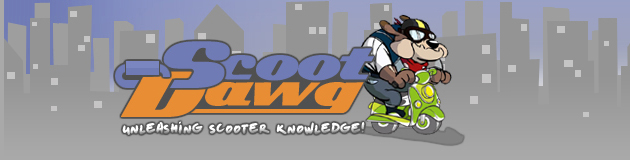


|
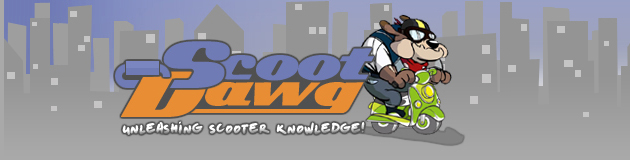 |
|
|
|
#1 |
 Join Date: Apr 2011
Location: NY
Posts: 994
|
Welcome to the NEW ScootDawg forums!
Hey everyone, my name is Mike and I've teamed up with Lee to help out with the forum. It's no secret that we were having a lot of problems with the old forum, the biggest one being spam. It was out of control. We were also very limited in what we could do, and had to abide by others' rules & regs. The possibility of losing precious forum data generated over the years by all of you great members was always a concern too. The previous forum host was known to have hardware failures resulting in this. So for a lot of reasons, our best option was to leave the old forum and migrate to this new one. Some of you may be familiar with this brand of forum software (vBulletin). It's probably the most widely-used forum software on the 'net. It's professional-grade, and gives us a lot more features, better performance, and most of all, lets US be in total control. It's a lot more secure, too, and will help to cut down on spam greatly, if not completely. If you're not used to it, please just give it some time. As with ANY change, it can take a little time to get familiar with when you're used to something else. But, I guarantee you that you'll learn to love it and see all the benefits of it in no time at all. It works pretty much in the same way as the old forum did, but should be even easier to use even with the addition of more features. Again, please just give it some time if it seems at all overwhelming in the begining. As for the features, you can see that we now have Photo Albums for all members. Simply upload your favorite pics to it from your User CP. They will also be shown randomly with all others at the top of the forum index page, which is pretty neat. We now also have the 'iTrader' feedback system, which is useful for those of you that buy & sell on here through the Flea Market forum. Another great improvement is a better PM system, where you will be emailed everytime you get a private message on the forum. You can also download and save your PMs if you choose. And one of the best things about this forum, is that the search feature is MUCH better. There's a lot more, but you'll find all that out on your own I'm sure.  Like I said, this was a huge undertaking, and there's some things that couldn't be avoided. We lost about a day's worth of posts (please feel free to re-post any threads or posts that were lost), and a couple new members may have to re-register. But overall, it turned out very well. Logging In Existing members (if you registered on the old forum before Jan 23 2013), you'll have to request a new password in order to be able to login. To do so, simply try to login, and when it doesn't work, click the "forgot password" link. A new password will be emailed to you (make sure it's the same email address you originally registered with). If you don't see it in your inbox, be sure to check your spam/junk folder. If you registered ON Jan 23, 2013, your account might not have carried over to the new forum. I apologize for this, but it was simply unavoidable. If this is the case, please feel free to re-register. If you have any problems at all, please email us at mail@scootdawg.net and we'll get it all worked out for you. Usernames The old forum was a little different in that you could have a 'login name' and a 'display name'. The new forum uses only one for both. Now, the new forum will recognize your LOGIN name instead of your display name (if they were different from eachother), so if you want your display name to be used instead, send me a private message here on the forum with your display name noted, and I'll eventually get it fixed for you. Avatars Avatars could not be carried over either, so if you want to use your original avatar from the old forum, please visit the old forum (if you don't already have your avatar saved on your machine) and save your avatar (right-click on it, save) so you can then upload and use it here on the new forum. Signature Images Same instructions as above for "Avatars". Private Messages Any stored private messages that you had on the old forum will not be carried over as well, so if there's anything important that you need or want, visit the old forum and retrieve them. Options Please make sure you have your 'enhanced editor chosen'. To do so: User CP >> Edit Options >> Miscellaneous Options >> Enhanced Editor I think that about covers it for now. Obviously we still have some kinks to work out and details to finish in the coming days, so please just bear with us for a bit. If you have any problems at all though, feel free to post them in this thread. Thanks everyone, and enjoy! |

|
|
|