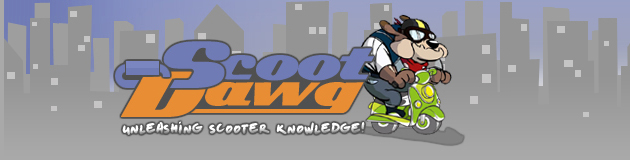


|
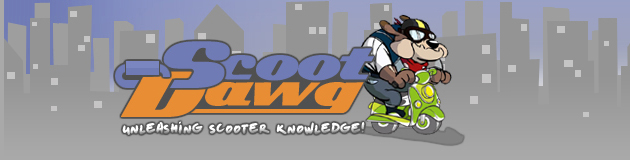 |
|
|
|
#1 |
 Join Date: Oct 2012
Location: Jacksonville Fl/Mantoloking NJ
Posts: 272
|
RT Alignment and Toe-in
 Check the Wheel Alignment and Toe-In Before you start Riding in the past all the RTs need front end work. That has improved but some will require some work. CHECKING THE WHEEL ALIGNMENT: 1. Position the handlebars square the the frame - You can use the bottom of the instrument panel and line it up with that. 2. Clamp a length of wood from the left handle grip to the left rear seat handle to hold the bars parallel. 3. Make up a length of of wood ( e.g. 1" x 1 1/4" x 6'-7') with enough extra Packing pieces to have it touch the inside of the tire rim, but not the rubber, on the front wheel. It should be long enough to go past the rear tire. I'll call this the Measuring Stick "A" . 4. Place another piece of wood on the lower A frame (1 1/4" x 1 1/4" x 12" approx) to rest the Measuring Stick "A" on so that it can rest with the Packing piece touching both the front and rear edges of the inner rim. Gently slide the Measure Stick "A" back and forth so that it rests snugly. 5. Go to the rear tire and measure the distance from the rim to the inner (or outer if you prefer) edge of the Measuring Stick "A". 6. Go to the other side of the trike and carry out [4] to [6] steps. 7. Make a note of both of these measurements - they should be the same amount. If not one of the front wheels is out of alignment. 8. Loosen both the inner and outer lock nuts on the Track Rods. (It is not a bad idea to put a piece of masking tape on the rods and mark the current top of each rod) NOTE that there are flats in the track rod to take a wrench. 9. Now adjust each Track Rod by turning it forwards or backwards to make each side give the same measurement at the rear wheel. You probably only need to adjust one side. This image is reduced by 25%, click it to view full size. 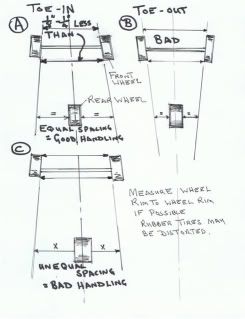 SETTING TOE-IN: 1. Now make up another Measuring Stick (Measuring Stick "B" ). You can make it out of straight 3/8" x 3/8" length of wood, long enough to fit from one front wheel to the other. Put a small nail (panel pin) about 1" in from one end. It needs to stick out about 3/8" max though the wood. This is easier, more rigid and more accurate than a tape measure. 2. Hook the nail into the CENTER groove on the REAR of one tire. Pass the Measuring Stick "B" under the trike frame, keeping it level, so that it crosses the REAR of the other front tire, at about the same height off the ground. 3. Place a pencil mark at the INNER edge of the CENTER groove on the Measuring Stick "B" , where the stick crosses the tire. Carry this mark around the wood. This is the Rear measurement for the Toe-IN. 4. Hook the nail into the CENTER groove on the FRONT of one tire. Pass the Measuring Stick "B" under the trike frame, keeping it level, so that it crosses the FRONT of the other front tire, at about the same height off the ground. 5. Place a pencil mark at the INNER edge of the CENTER groove on the Measuring Stick "B" , where the stick crosses the tire. Carry this mark around the wood. This is the Front measurement for the Toe-IN. 6. With NO Toe-In the Front and Rear measurement marks would be identical. Ideally, you should see the FRONT Toe-in measurement being 1/8"-1/4" (3mm-6mm) LESS than the REAR Toe-In measurement. 7. If not, then adjust both Track Rods until you get this AND keeping the equal spacing at the rear wheel using Measuring stick "A" . Try to turn the track rods the same amount to keep the wheel alignment equal! 8. Rotating the Track Rod a small amount makes a big difference at the rear wheels. 9. When you finally get a 1/8" difference between the front and rear of the front wheels, AND an equal spacing at the rear wheel you have achieved perfection, congratulations! 10. NOTE that tightening the track rod lock nuts seems to reduce the Toe-In slightly - perfection is difficult to achieve But possible. Add thread lock to the lock nuts before tightening them. 11. Add a dab of paint on the lock nuts and the ends of the track nuts so if any movement occurs you will notice. Also place a dab of paint on the top of the track rods, about 8" front the outer ends so If the Rod rotates you will notice that as well. 12. This method appears to work well. CHECKING THE TWO STEERING STOPS: 13. While you are doing this it is a good time to make sure that the Two steering stops are tight. They are located just in front of the bottom of the steering rod. The lock nuts need to be tight enough to prevent the bolts from rotating. Add thread lock when adjusting them. If you have any questions let me know. I'm one of the few that actually have ande ride one of these misunderstood scoots. Be sure to visit this site. http://mc-95reversetrikegroup.yolasite.com/ Their info has made it so much easier for the rest of us ! Be Big, AMAC
__________________
Mobilizing Americas Hereos www.SEGS4VETS.org Messages by Alan Maccini are created using voice recognition please excuse any missed errors. SYM RV200 Evo Lance "Cali Classic" 125 MC-95-250 Reverse Trike    http://www.fuelly.com/driver/amac1680/rv200-evo |

|
|
|
#2 |
 Join Date: Apr 2011
Location: NY
Posts: 994
|
Great info AMAC! Thanks for sharing it.
|

|
|
|
#3 |
 Join Date: Oct 2012
Location: Jacksonville Fl/Mantoloking NJ
Posts: 272
|
Thanks .its info I found on the MC-95 Group and sent it to Ally a while back. Once the front end I'd set-up its a cool scoot. Gets everyone talking !
Be Big, AMAC
__________________
Mobilizing Americas Hereos www.SEGS4VETS.org Messages by Alan Maccini are created using voice recognition please excuse any missed errors. SYM RV200 Evo Lance "Cali Classic" 125 MC-95-250 Reverse Trike    http://www.fuelly.com/driver/amac1680/rv200-evo |

|
|
|
#4 |
 Join Date: Jul 2008
Posts: 79
|
That should help a lot folks.
|

|
|
|
#5 |
 Join Date: Sep 2012
Location: West Haven CT
Posts: 1,165
|
Hi Alan
Top notch, excellent tutorial I made it a sticky Take care and ride safely dear friend Yours Hank
__________________
 "4wheels move the body 2 wheels move the soul" "4wheels move the body 2 wheels move the soul"Duty, Honor, Country. Those three hallowed words reverently dictate what you ought to be, what you can be, what you will be. Douglas MacArthur |

|
|
|
#6 |
 Join Date: Oct 2012
Location: Jacksonville Fl/Mantoloking NJ
Posts: 272
|
Yeah it's a big help. Once you get it set up if you just check it from time to time and "tweak it" a bit you avoid many of the problems.
I'd like to take credit but it came from the MC-95 Reverse Trike site. Those guys were "early adopters" and did a lot of the troubleshooting. I'll take credit for finding it, lol. Its a cool scoot but not for everyone. Fun to ride but requires extra attention and a different skill set. Rode it almost 100 miles over the weekend and people talked about it at every stop. Be Big, AMAC
__________________
Mobilizing Americas Hereos www.SEGS4VETS.org Messages by Alan Maccini are created using voice recognition please excuse any missed errors. SYM RV200 Evo Lance "Cali Classic" 125 MC-95-250 Reverse Trike    http://www.fuelly.com/driver/amac1680/rv200-evo |

|
 |
|
|